10 ideas for student-generated content under lockdown

As millions of people around the world continue to live under some form of lockdown, it might be difficult to come up with engaging content ideas to keep your audiences interested - but, it doesn’t have to be!
Even though so much of the world has changed, prospective students are still desperate for content that helps them understand your institution better, imagine themselves as maybe studying there, and, ultimately, make the best decision about their future.
This hasn’t changed!
In fact, In the current situation, those students are likely to be even more stressed than usual, and possibly more distracted too. They’re probably craving positivity too.
Your Student Ambassadors and content creators can help with this.
*Also, a gentle reminder that we're offering new partners the chance to use all our features for free for three months - get in touch if you're interested.*
How to create great content under lockdown
Another thing that remains unaffected by the coronavirus pandemic is why Student Ambassadors are so valuable; they can offer insights into what life is really like as a student. Their experience right now might be different than expected, but it’s no less valid.
With that in mind, it’s worth remembering that the best content you can create is something that is honest and heartfelt. Lives have changed for millions of people around the world, don’t be afraid to show your side of it.
And, you don’t need to worry too much about production values right now - you can create amazing content from your room with just a phone or a laptop.
Keep reading for a bunch of ideas of the sort of content you can ask your Student Ambassadors to create for you as lockdown continues - we’ve included a mixture of stuff you can do using our platform and others we just hope you’ll find useful!
10 Ideas for student-generated content under lockdown
1 Show off your work from home setup
Almost all of us are having to work from home right now, which means everyone’s work station has the potential to be as individual as they are. Why not use this opportunity to ask your Ambassadors to share their work stations, along with their tips on how to be productive in a new working environment?
Our partners at AimHigher did exactly this recently, creating an Instagram full of tips and photos - all gathered using TAP and then downloaded and repurposed to their Story.
.gif)
Do it on TAP: This is really easy to execute on TAP using our Content feature - simply send a request using a content group to your Ambassadors and then watch the responses come in. You can publish them directly to your TAP Page and, like AimHigher did, can also download them to use on your other channels - all with a couple of clicks.
2 Throwbacks - campus pictures
Chances are you and your Ambassadors are missing being on campus right now, and are looking forward to being back there. In the meantime, ask your Ambassadors to share their favourite snap of campus on their camera roll with you, perhaps with a caption explaining why they miss what’s in the frame. You can then publish these on your TAP Page and also make use of trends like #ThrowbackThursday to share on social media.
Do it on TAP: your Ambassadors can pull content from their camera roll (as well as creating it in-app), so this should be a really quick and easy content request.
3 Short, sharp video answers
Photos are great, but videos are even better! One of the quirks of the current situation - i.e. not being able to go anywhere - is that it lends itself to videos of people talking into camera directly, which can be really intimate, engaging and effective.
Send short questions to your Ambassadors - for example, top tips for staying motivated while working from home, what they miss most about campus etc - and ask them to record short video answers in response.
As well as publishing these to your TAP Page, you can also download them and repurpose them as an Instagram Story (as our partners NCUK did) - allowing your Ambassadors to still take over your social channels remotely.

Do it on TAP: As with the earlier examples, use the ‘download’ button to grab that content from your dashboard and use it elsewhere - it’s not only a great way to use your Ambassadors’ awesome content in other places, but you can also use it to promote your TAP Page and drive people back there to start conversations with the people who created that eye-catching content.
4 Bigger questions - longer videos
Following on from the last idea, you might also want to ask meatier or more open-ended questions to your Ambassadors, which will likely result in longer answers. As well as using them on your TAP Page, consider downloading them, stitching them together into one 2-3 minute video, and use that on channels such as YouTube or your Facebook page.
Again, NCUK is our go-to example here.
Do it on TAP: you get the idea now, right? That ‘download’ button really helps you ensure that the great content your Ambassadors are creating doesn’t solely have to live on your TAP Page.
5 Home workouts
It’s really important to stay active during lockdown, which for many of us means working out at home. Why not discover how your Ambassadors are staying active? Either you could ask them for their favourite workouts and crowdsource a YouTube playlist for your audiences to try themselves, or, if you have some particularly active Ambassadors, consider having them record a workout for your channels each week.
.gif)
Do it on TAP: again, this is a really simple request using the content feature - you might want to consider creating a content group specifically for any Ambassadors who are fans of home workouts, as not everyone will want to share videos of themselves getting a sweat on!
6 Make a playlist
Here’s something else to delegate to a different Ambassador each time; create playlists on Spotify. These might be concentration/studying-based lists, or something upbeat to help power those workouts we talked about earlier, or even just something uplifting and fun to start the weekend.

Do it on TAP: clearly, you don’t need to be using TAP to do these. However, you could still ask any Ambassador who does create a playlist for you to record a short video for their TAP profile where they explain what sort of list they put together and maybe pick out their favourite song from it too.
7 Create a community hashtag
A simple hashtag can be a really effective way of bringing your community together in this difficult time, and your Ambassadors can help spread the word and get it moving by using it on their social channels. We love the way the University of Glasgow has taken their usual #TeamUofG tag and updated it to #QuranTeamUofG to help keep that community spirit alive.
Do it on TAP: as well as using TAP to gather suitable content for a community hashtag from your Ambassadors, you can also use the tag manager to add the hashtag to your TAP Page and have it appear on a drop-down menu, so you can extend the reach of your hashtag beyond the traditional social media outlets.
8 Collaborate on a song
If you’re feeling really creative, why not get your Ambassadors - and any staff who want to be part of it too - to collaborate on a song? Don’t sing Imagine though - it’s overplayed, overrated and has already been ruined by a bunch of celebrities.
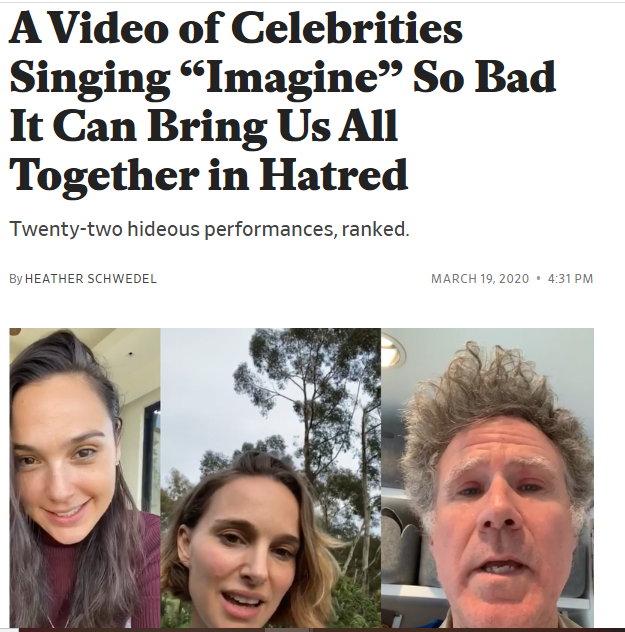
Pick something different, split the lines up and encourage people to get singing - before you then stitch it all together afterwards. This example from Robert Gordon University in Aberdeen (ironically, of them singing Imagine) is really neat.
We are proud of our RGU community and how they have adapted to home teaching and working. This great video features course leaders, lecturers and support staff who are doing their best to make this transition as easy as possible for everyone. pic.twitter.com/d1vCmWEXmz
— Robert Gordon University (RGU) (@RobertGordonUni) April 3, 2020
Do it on TAP: using TAP to gather this content will make life very easy for you - create a ‘choir’ content group and have everyone submit their contributions there, before downloading them and putting them together. You probably wouldn’t want to publish these snippets to your TAP Page though, as they might look a little odd without the context of the full piece - but don’t be afraid to tell the world that your singers are all Ambassadors and include a link to your TAP Page so people can start chatting to them.
9 Custom Zoom backgrounds
If Zoom has become your go-to video call software during lockdown, why not ask your Ambassadors to create some custom backgrounds specific to your institution? There are templates they follow in Canva, or they can just let their creativity run wild.

Also, if anyone can beat this guy’s background where he walks in on himself during a call, please let us know!
-1.gif)
10 Social distancing logos
Some big brands have reimagined their corporate logos with social distancing in mind - we’ve included a few below as examples. What would a social distancing logo for your institution look like? Have your Ambassadors share their ideas!
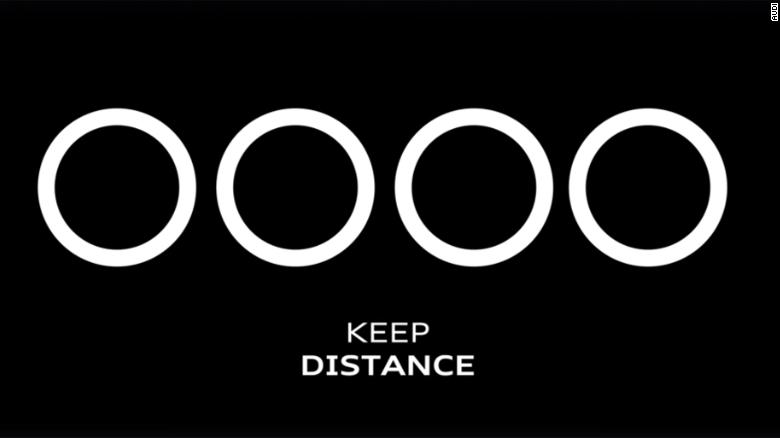

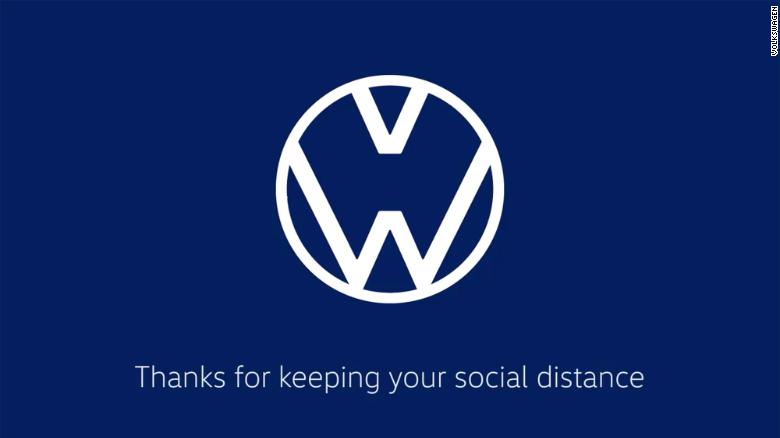
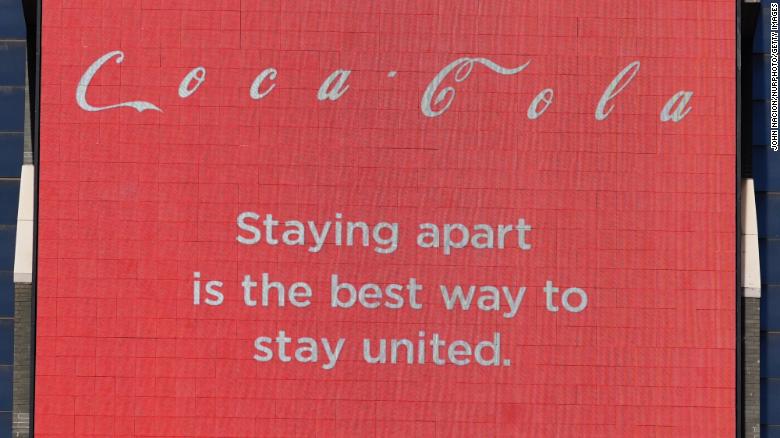
Do it on TAP: not only could your Ambassadors submit their logos to you using TAP, they could also potentially record a short video talking through their design.
That’s it!
We hope those ideas were useful - stay safe and keep creating!


