This article will talk about the key features available to your ambassadors using TAP's mobile app
Your ambassadors will be responding to messages from The Ambassador Platform's mobile app, which has been built to help support your ambassadors' work and keep the safe. From the top right hand corner of every conversation in the app, ambassadors are able to take advantage of a range of handy tools.
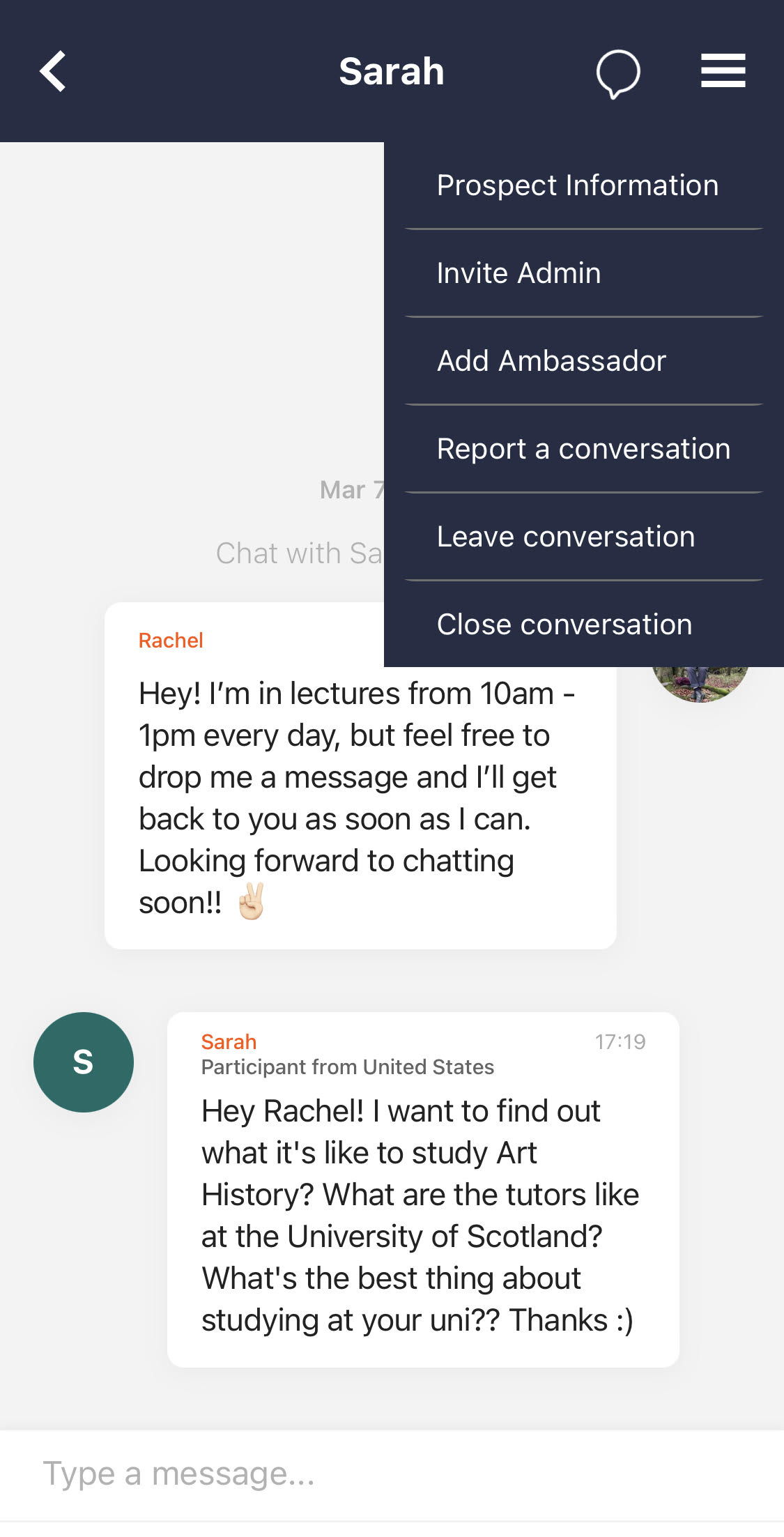
Chat Menu
1. Prospect Information - your ambassador can find out more information about the person they are speaking to. If the prospect has answered any data questions, their answers will be displayed here.
2. Invite Admin - your ambassador can invite an admin into conversations if they are unable to answer a question.
3. Add Ambassador - similarly, they can invite other ambassadors into a conversation if they are better placed to respond to a question.
4. Report a Conversation - if a prospect is behaving inappropriately on the platform or sending spam messages, your ambassador can flag this to you by hitting the 'report a conversation' button. They will be asked to give their reasons for reporting the prospect and once submitted, the conversation will be closed so no further messages can be sent by either the prospect or ambassador. If you have your email notifications toggled on in the settings, you will be notified of this and you can step in and block the prospect.
5. Leave Conversation - if an ambassador invites an admin or ambassador into a conversation, they may then leave the conversation if they are no longer needed.
6. Close Conversation - once a conversation has reached its natural conclusion, the ambassador can close the conversation. Conversations can be reopened at any point by an ambassador from within the Chat menu, or by a prospect if they send another message.
Leaving Feedback
In order to find out more information about your prospects, you can encourage your ambassadors to leave feedback on the individuals that they are speaking to.
By clicking on the speech bubble button in the top right, your ambassadors can share some insights into:
1. How likely a prospect is to apply to your institution.
2. Any notes from the conversation they have had. This could be more information around the subject or course the prospect is interested in, or any potential barriers to applying to your institution that the prospect has raised.
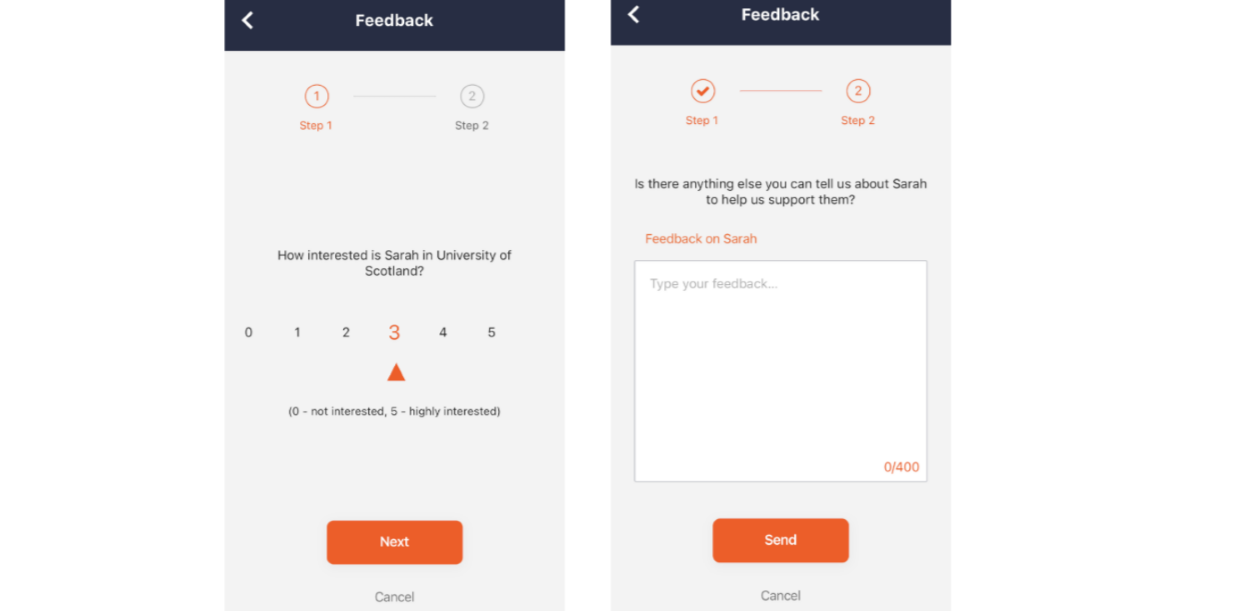
This information can help you follow up with prospects in a more personalised way, and help them feel supported in their decision making process.
If you need further support or help on this, please get in touch via support@theambassadorplatform.com.
