If you have more than one TAP Admin Dashboard, you can link multiple accounts after creation to manage them all in one place.
What is a Group Account?
A Group Account is a 'high-level' Admin Dashboard that allows group admins to review all activity and manage their different, individual Admin Dashboards, all in one place.
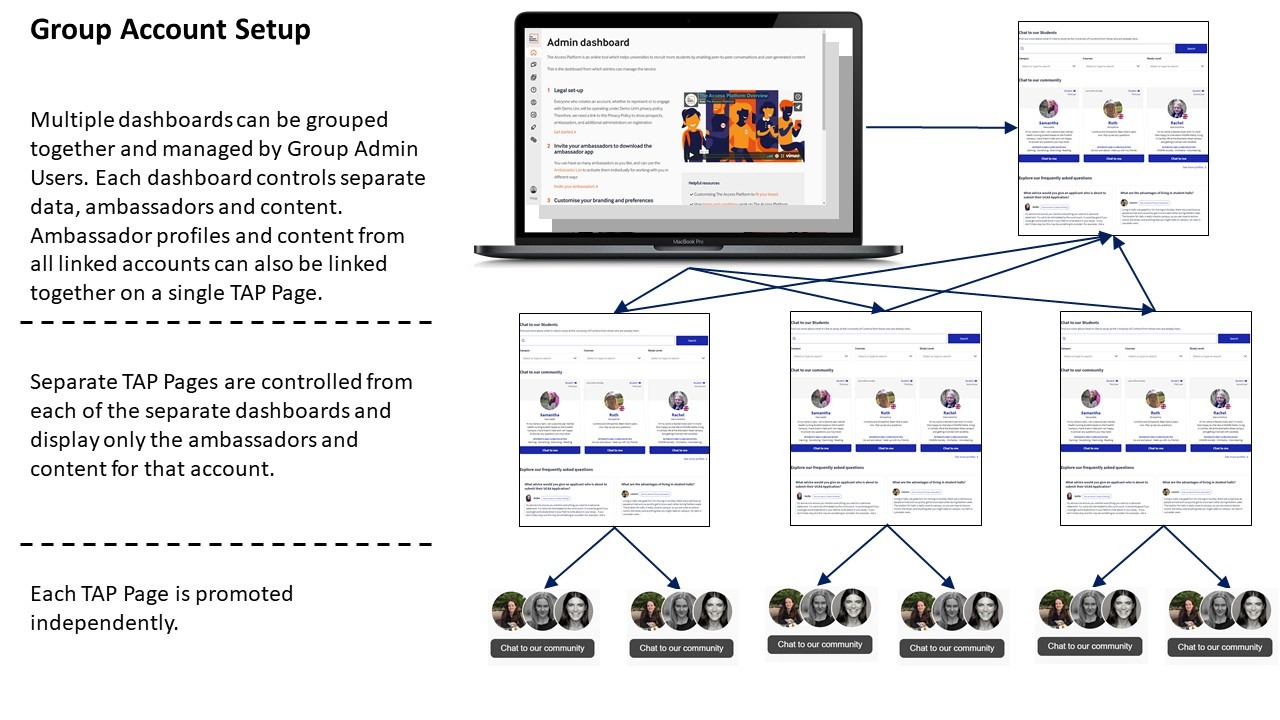
On a Group Account view, the group admin will see the following sections:
-
Reporting
-
Promotions
-
Settings
The Reporting views will show you a combination of data across all the linked dashboards within the Group Account. For example, the X number of prospects shown will be the total number of prospects engaged by all the linked dashboards. If you want to see the individual results for each dashboard, you can use the drop-down list in the top-right corner, where you can toggle between the different dashboards.
If you choose to enter into an individual Admin Dashboard from the Group Account, you'll notice that the view is exactly the same as your normal Admin Dashboard, in that you'll have access to monitor Chats, request Content, assign FAQs and manage your ambassadors.
The main purpose of the Group Account is to allow group admins with an easier way of achieving oversight across their different Admin Dashboards and how they're performing, all from one place and one login.
However, a Group Account also makes it possible to combine the ambassador profiles and all their published Content and FAQs, across the Group Account (so all the different dashboards), and consolidate it into one Group Feed. These Group Feeds could for example, be a powerful way to bring all your ambassadors across different teams together during an online event. Group Admins have access to the Promotion feature where you can promote the Group TAP Feed, for example, setting up a pop card or a tracked link on an events landing page, to direct prospects to speak to all ambassadors across your institution. Please note that the use of a Group Feed is subject to an additional cost.
This setup gives more independence and flexibility to brands or network centres to run the platform themselves and promote it in their own way with their own ambassadors. This requires administrative engagement at the brand or network centre level to setup and administer. Here is a guide for the work that we recommend is done centrally and at the brand/network centre level.How to link accounts
To have your dashboards linked and set up a Group Account, please get in touch with your Customer Success Manager or email us at support@theambassadorplatform.com
Please note that in order to sign up for a Group Account dashboard, you will need an email address which is not currently linked to any other TAP accounts.
