This article gives an overview of our keyword detection process and explains how to approve keywords in conversations.
For ambassadors and prospects, keywords in our safeguarding policy will, by default, be blocked out with '***' until you approve the word to be revealed:

You will receive an email notification when a keyword is flagged:
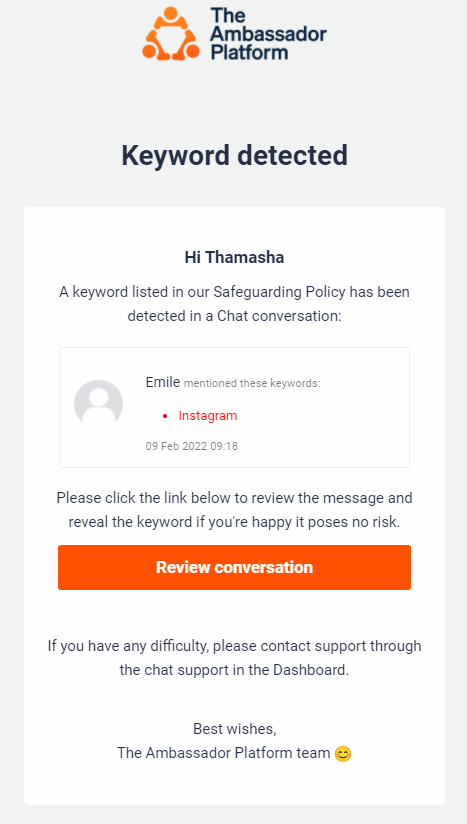
When you review the conversation, you will see the keywords in context however they are still blocked from ambassadors and prospects.
You have the ability to reveal the keywords, if you are happy with the context. You can do this by clicking on the caption 'Keyword is hidden from users' circled in the image below:
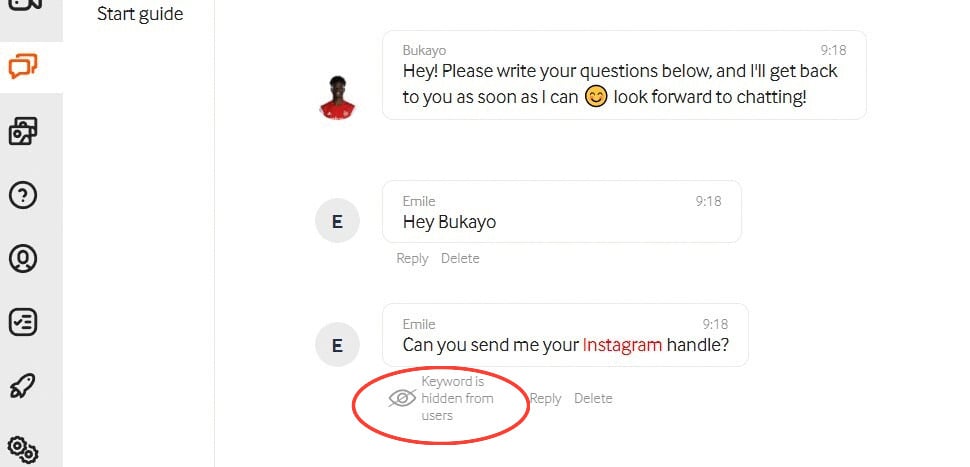
The text will then change to 'Keyword is visible to all users' and reveal the keyword to the ambassador and prospect:
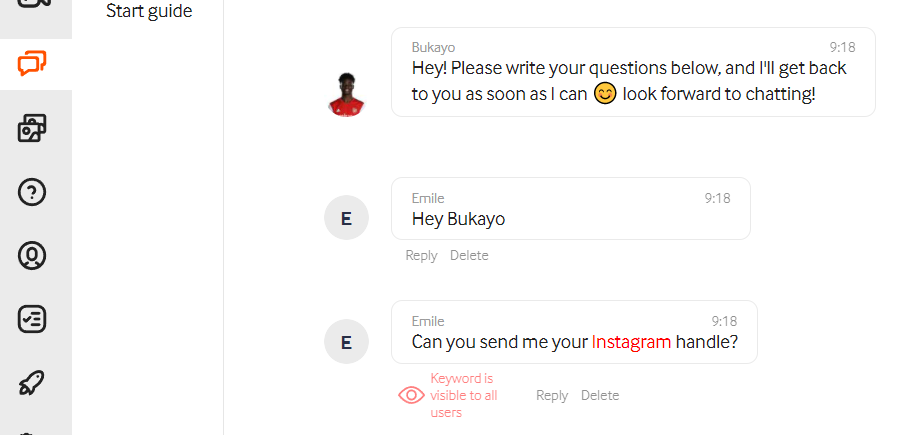 If you change your mind you can simply click again to hide the word.
If you change your mind you can simply click again to hide the word.
Our second option is to switch off keyword blocking via *** and allow all keywords to be sent between ambassadors and prospects, to ease the flow of conversation. You will still receive an email notification:
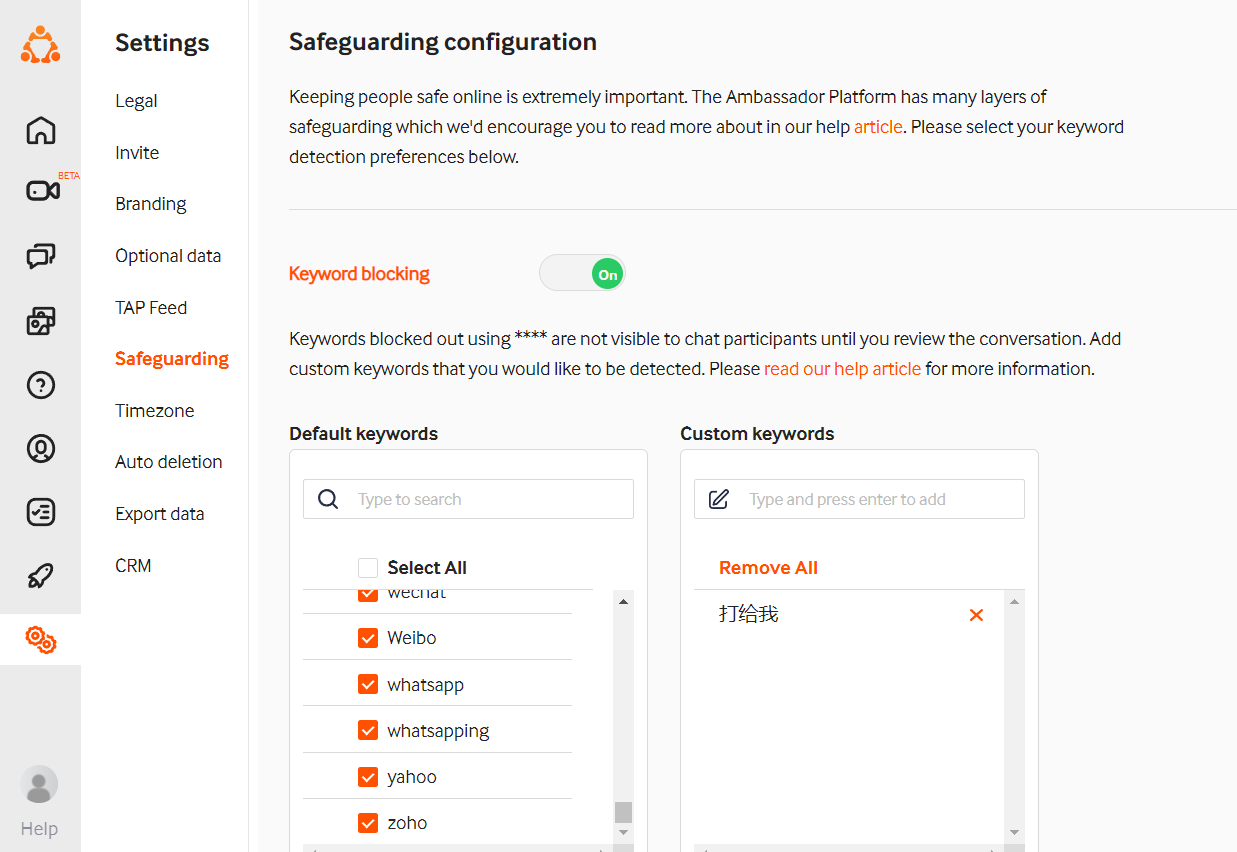 You can adjust these settings here:
You can adjust these settings here:
https://dashboard.theaccessplatform.com/#/settings/safeguarding
If you have any questions or need any help, please get in touch with us via the chat support in the admin dashboard, or email support@theambassadorplatform.com 😊
