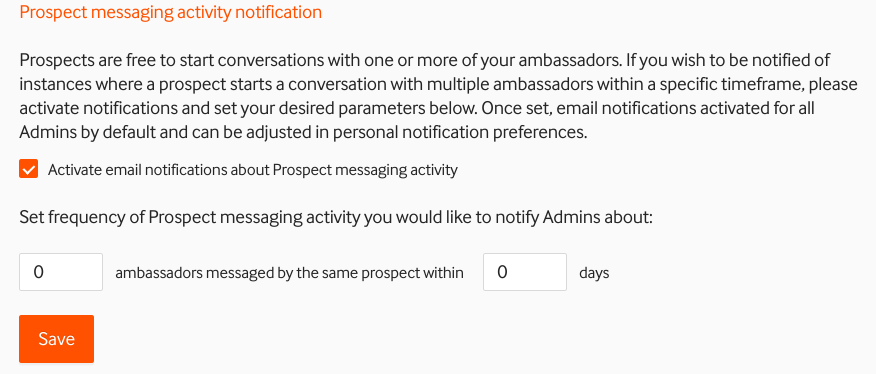Your prospective students are free to start conversations with as many ambassadors as they would like. They might be seeking support on different topics, so reaching out to more than one ambassador will allow them to get answers to all their questions. If you wish to be notified of instances where a prospect starts a conversation with multiple ambassadors within a specific timeframe, you can enable this notification from your admin dashboard.
- Navigate to Settings on your admin dashboard → 'Safeguarding' and scroll down
- Tick the box 'Activate email notifications about Prospect messaging activity'
- Specify the frequency for receiving those notifications by admins
Once the feature is enabled, all admins who have notifications enabled will receive those. They can switch them off under the 'Notification' tab if they scroll all the way down:
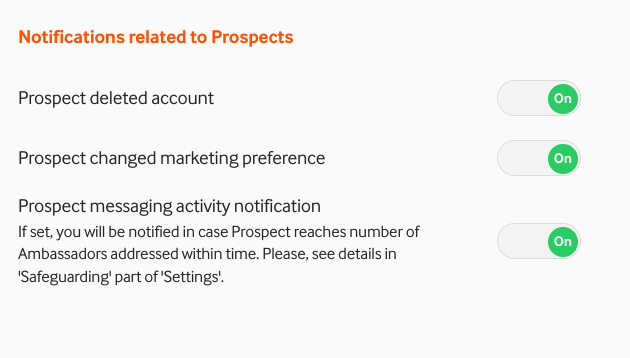
If you have any questions about this feature, please don't hesitate to reach out to us at support@theambassadorplatform.com.