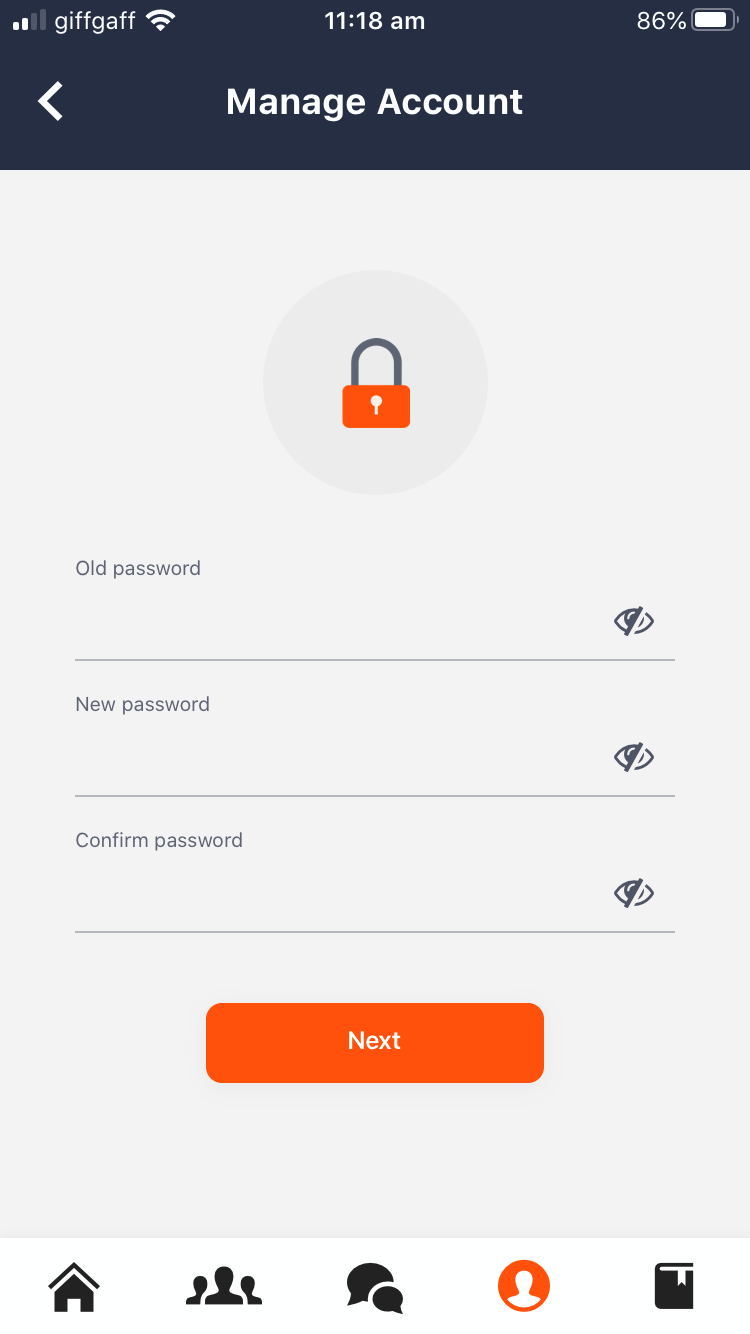You can change your Ambassador App password for security reasons or reset it if you forget it.
How to reset your password via email when you can't remember your current password
-
If you're logged in the app, navigate to My Profile and click on Sign out
-
Click on Sign In
-
Click forgot your password?
-
Enter your email address and click Send
-
TAP will email you a six-digit code
-
Enter this code into the text field and click Submit
-
Choose and confirm your new password
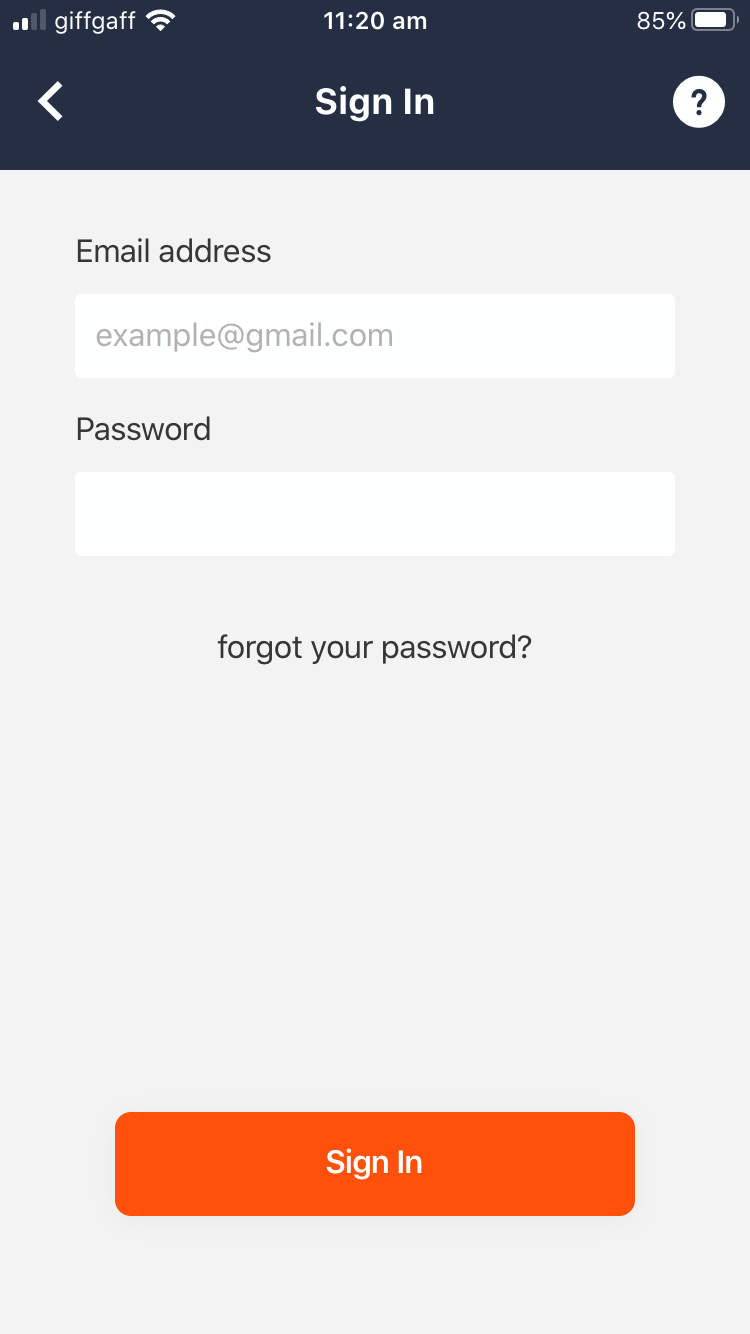
How to change your password while you're logged in the app if you remember your current password
-
Click on the My Profile icon in the navigation bar and select Manage Account
-
Click Change password
-
Enter your old password
-
Choose and confirm your new password
-
Save your changes by clicking Next
-
TAP will email you a six-digit code
-
Enter this code into the text field and click Submit